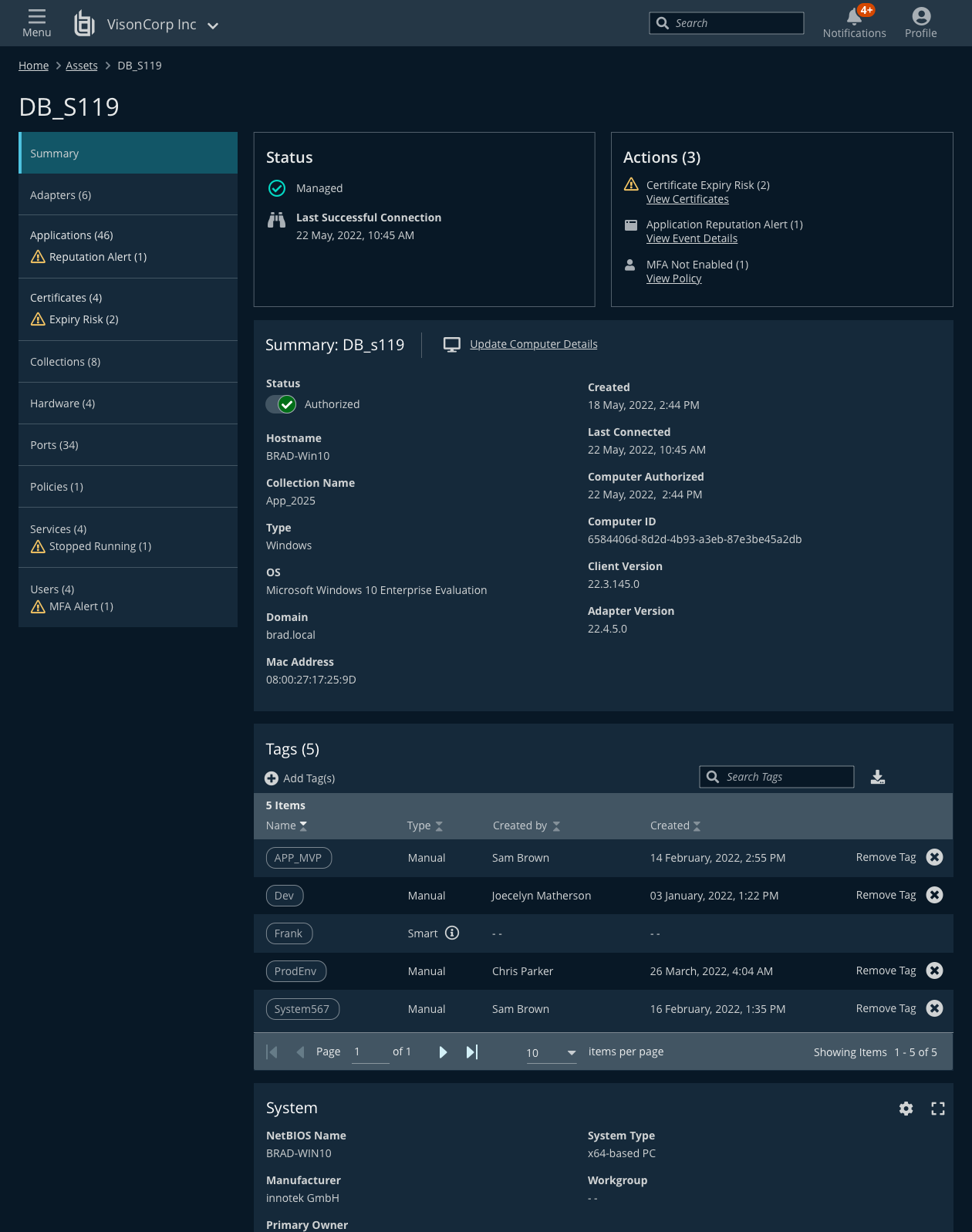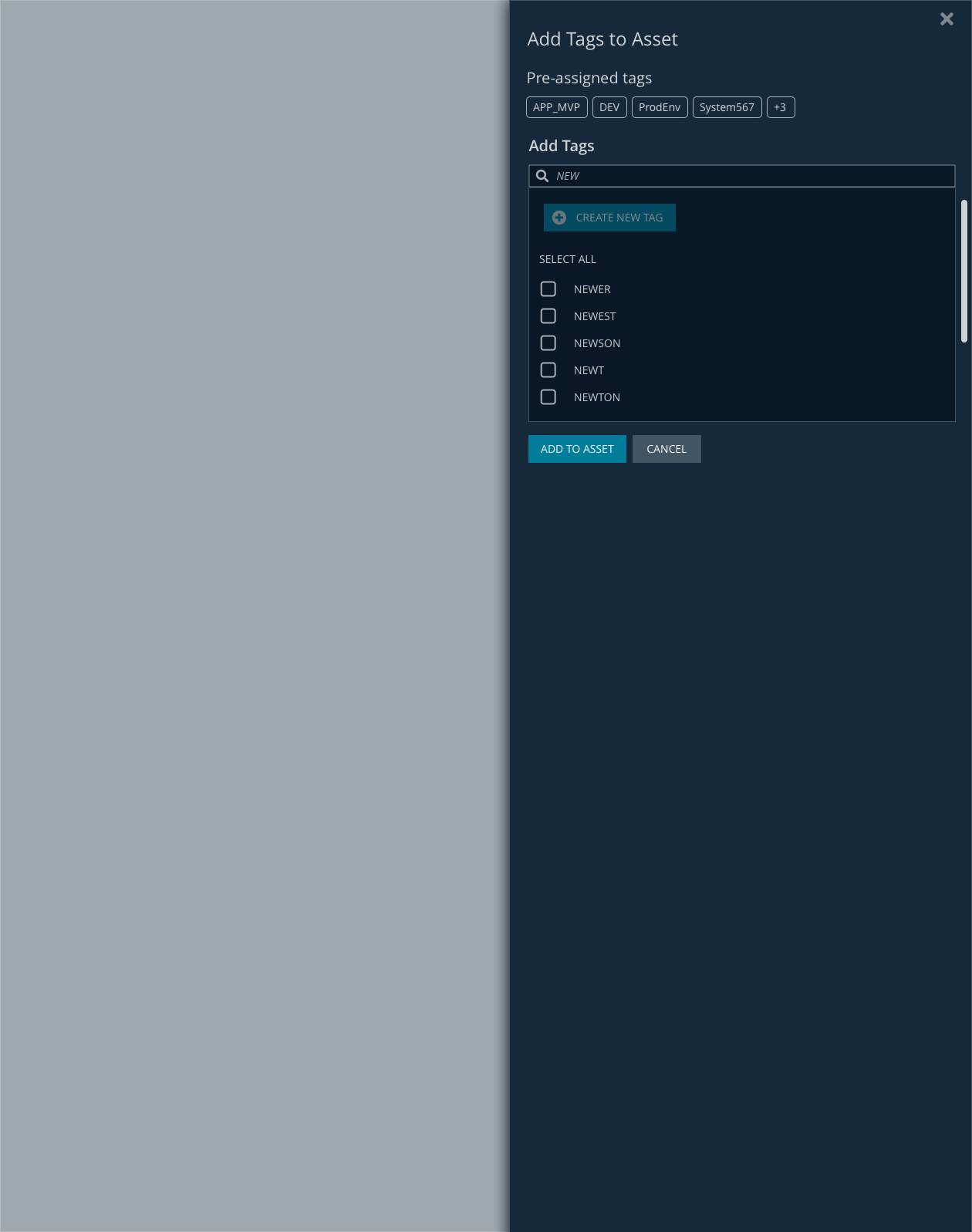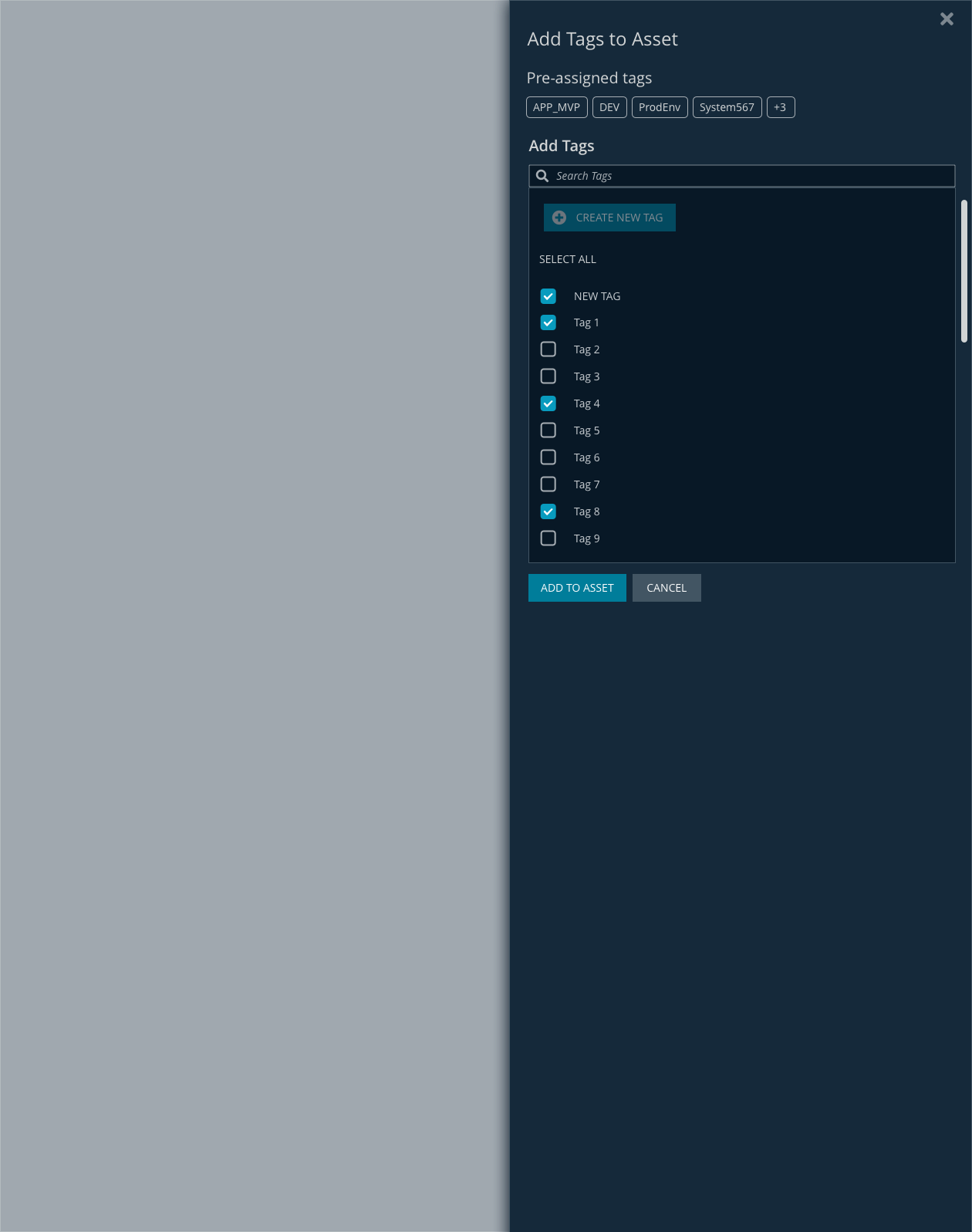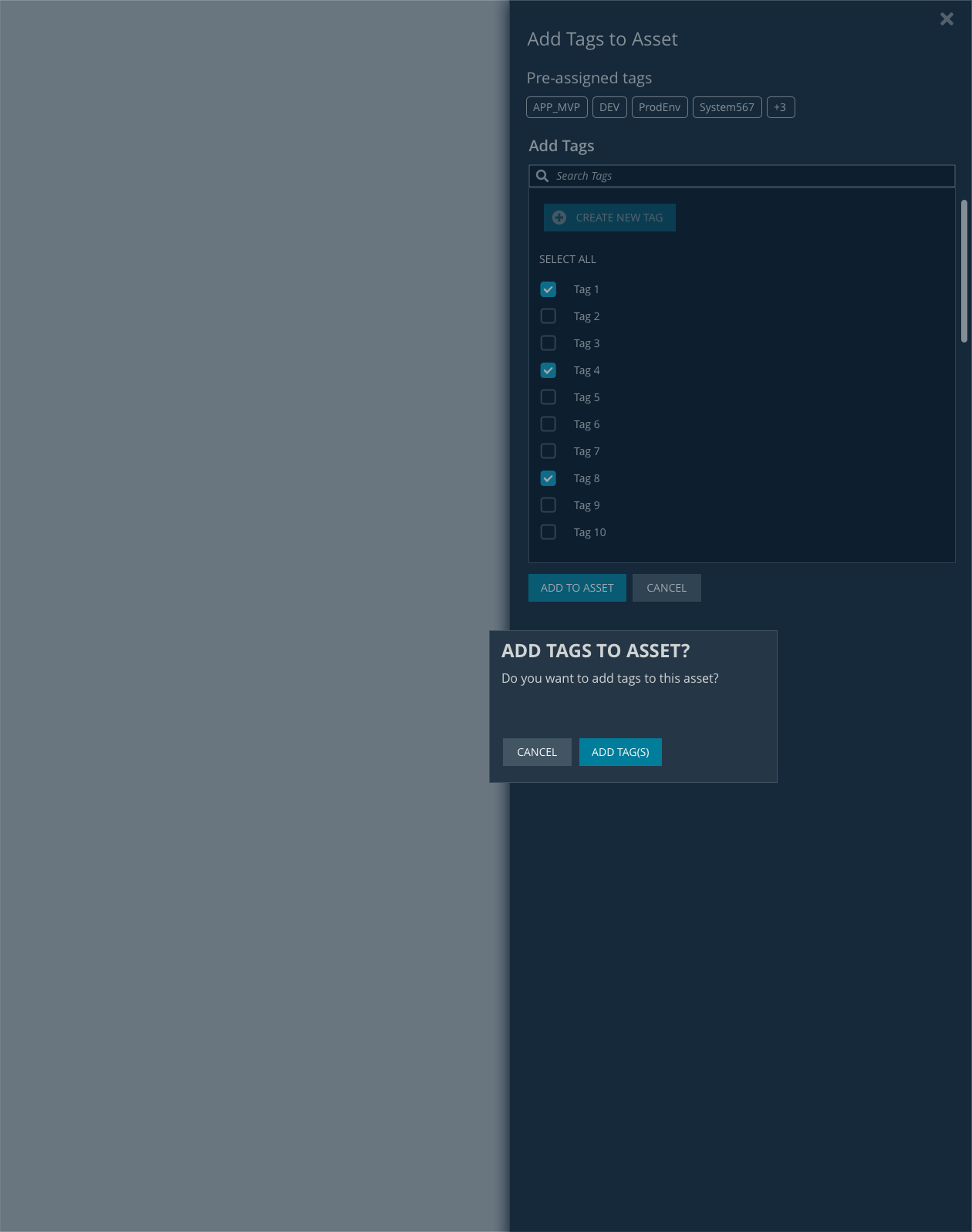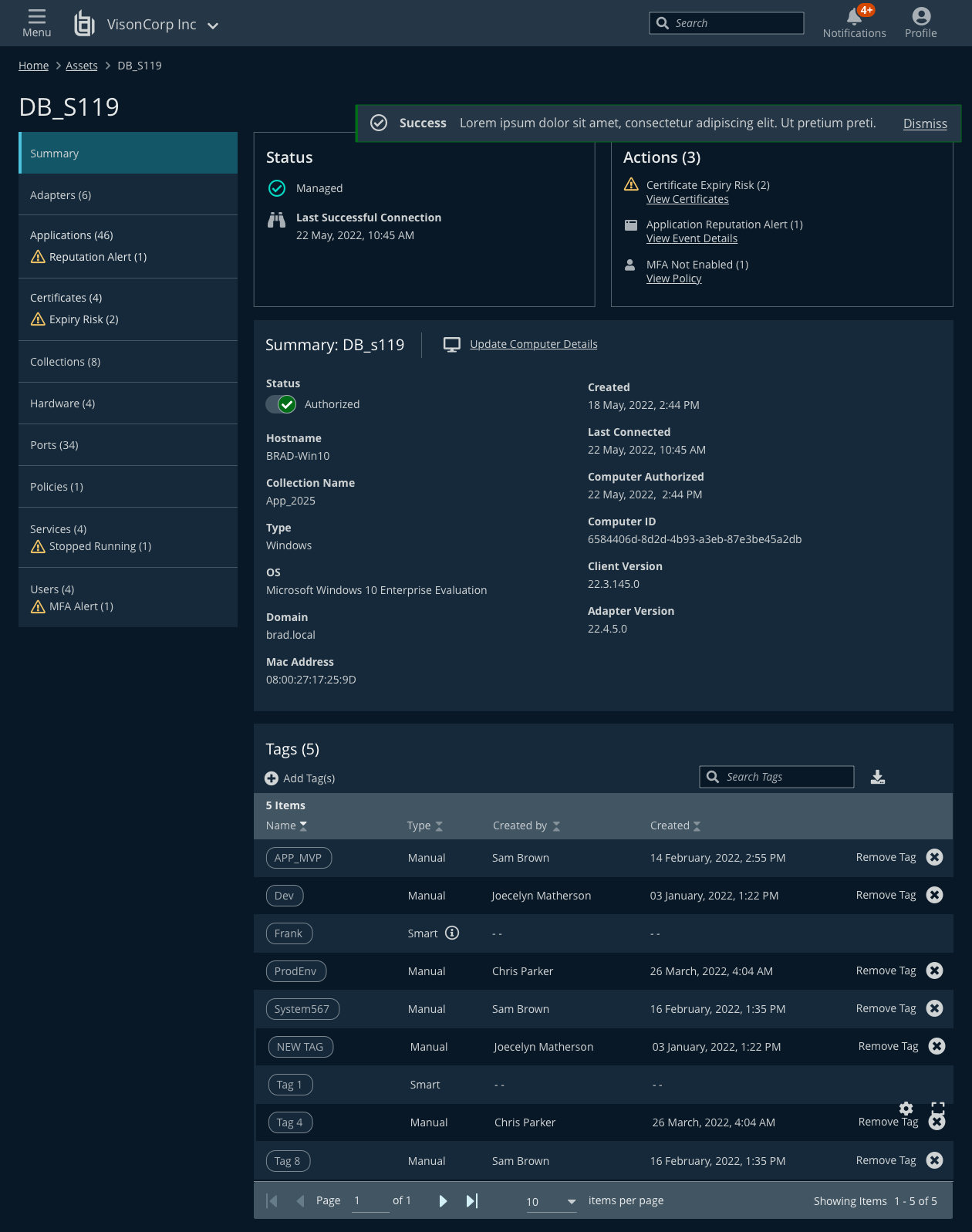Findings
Working with stakeholders by interviewing them and finding out integral business requirements, we started redoing a the user flows for the asset tagging feature. One of the big concerns was the creation of duplicate tags, adding confusion. This lead us to determing that creating a search feature to add the tags would be useful. That way, if an existing tag was present, the users could associate that with the asset. If the tag didn't exist, they would be prompted to create a new one.
"Why is the current asset tagging in a separate management system?"
"We need to add tags to assets so they are more searchable"
"I need to add multiple tags to an asset"
"I need to create new tags for each asset but don't want to create duplicates"
User Flow
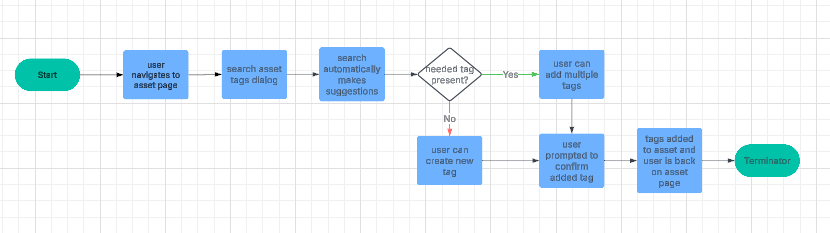
One of the biggest issues is that the standalone system did not allow the user to add multiple tags. Each tag had to be added individually. This added significant time to technicians' workloads for something simple. One of the first things we decided on was that techs could add multiple tags at once. The other big issue was that we did not want duplicate tags being made, which could potentially add to confusion for other parts of the platform. So we decide that making the technician "search" before adding a new tag to the system would prevent this.
Wireframes
Deciding on using a flyout instead of creating entirely new pages to add tags helped to streamline the process and cut down on confusion. In this flyout, the user can search for any existing tags. The current tags are also displayed, so that the user can see what tags are already associated with the asset, as well as manage the tags directly. This way, the user has fewer steps to complete the task, instead of having to go into a separate management system to do so.
Test: Validation, Usability, Feedback
Presented new prototypes to stakeholders. Stakeholders were happy with the simplified flyout managment that allowed users to directly add new tags, as opposed to an older system that required the users to go through a separate management tool. Some brought up the possibility of using modals to accomplish the same goals. However UX argued against this, due to flyouts being used in other parts of the application and us wanting to maintain consistency across the platform.